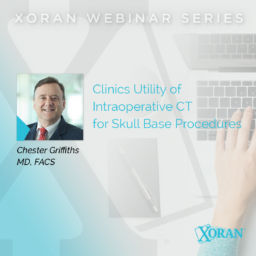How to Power Down Your Xoran Device

From all of us here at Xoran, we hope that you are staying safe as hurricane Ian approaches. We understand that you may be juggling multiple factors as you prepare for the severe weather. We are sending you a helpful reminder of how to power safely power down your Xoran device.
Powering down the MiniCAT
- Power off the computer through the software.
- Power off the MiniCAT scanner with the button on top of the control box (E-stop).
- Power off the battery backup—hold the power button down until it beeps.
- Unplug from the wall (the battery backup and scanner).
Powering down the xCAT
- Power off the scanner with the power button on the keyboard or with the software.
- Disconnect the circuit breaker located in the front, lower area of the scanner near the power cord.
- Unplug the scanner from the wall.
- Put the mouse in trap door.
- Close the monitor down.
If you have any questions or need additional support, please don’t hesitate to contact us.